wb
2018-10-28 15:10:35 UTC
I am a complete beginner trying to build a somewhat unusual object.
I would like to 3D print in metal a thin sheet with 100,000 hexagons on top
of it.
However, once I go past 20,000 object openscad crashes every time.
This is my code so far:
union() {
cube([600,400,2.5]);
for (x = [2:2:200], // <--- I WANT TO INCREASE THIS VALUE to 600
y = [2:2:200]) // <--- I WANT TO INCREASE THIS VALUE to 400
// ((x/2)%2) to alternate even and odd rows
translate([x,y+1*((x/2)%2),2.5]){
color([0.2,0.8,1])
// rotate([0,0,15*y])
cylinder($fn = 6, h = 1, r1 = 1.15, r2 = 1, center = true);
}
}
Which produces something like this:
<Loading Image...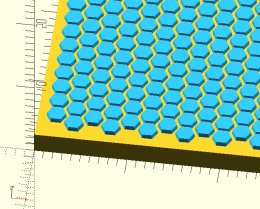 >
>
I may be missing something obvious which makes the code take too much
memory. Is there an alternative, or have I hit the limits? Otherwise, does
it simply seem like a limitation from my computer?
Thank you for any guidance.
--
Sent from: http://forum.openscad.org/
I would like to 3D print in metal a thin sheet with 100,000 hexagons on top
of it.
However, once I go past 20,000 object openscad crashes every time.
This is my code so far:
union() {
cube([600,400,2.5]);
for (x = [2:2:200], // <--- I WANT TO INCREASE THIS VALUE to 600
y = [2:2:200]) // <--- I WANT TO INCREASE THIS VALUE to 400
// ((x/2)%2) to alternate even and odd rows
translate([x,y+1*((x/2)%2),2.5]){
color([0.2,0.8,1])
// rotate([0,0,15*y])
cylinder($fn = 6, h = 1, r1 = 1.15, r2 = 1, center = true);
}
}
Which produces something like this:
<Loading Image...
I may be missing something obvious which makes the code take too much
memory. Is there an alternative, or have I hit the limits? Otherwise, does
it simply seem like a limitation from my computer?
Thank you for any guidance.
--
Sent from: http://forum.openscad.org/