mannifold
2018-11-24 18:19:46 UTC
Hi everyone! I'm working on a project where I make simple models of houses. I
want a wireframe view of the tops of the houses to make a site-plan-esque
drawings.
However, I've run into a problem with the wireframe view in the form of some
unwanted lines:
<Loading Image...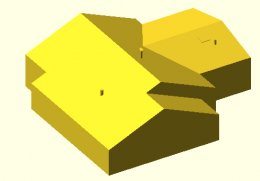 >
>
<Loading Image...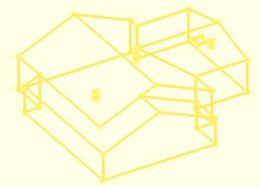 >
>
<Loading Image... >
>
<Loading Image...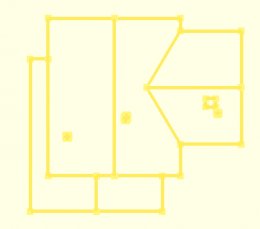 >
>
If you look closely at the view with surfaces vs the wireframe view, you can
can probably see that these lines are the unwanted ones:
<Loading Image...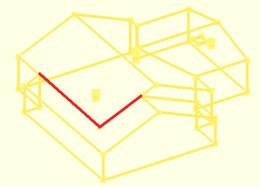 >
>
<Loading Image... >
>
Is there any way to make the wireframe view look like this?
<Loading Image... >
>
If it helps, I've built this house out of pieces that look like this:
<Loading Image...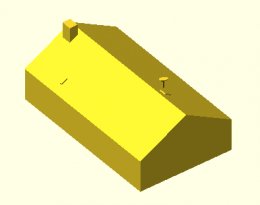 >
>
I make the houses by rotating and translating a bunch of these pieces
together. I made the house in question by calculating exactly the right
amount to scale and translate three of the pieces together to make the shape
you see, but it's interpreting that single surface on the left as two
surfaces. Any help is greatly appreciated. Thanks in advance!
--
Sent from: http://forum.openscad.org/
want a wireframe view of the tops of the houses to make a site-plan-esque
drawings.
However, I've run into a problem with the wireframe view in the form of some
unwanted lines:
<Loading Image...
<Loading Image...
<Loading Image...
<Loading Image...
If you look closely at the view with surfaces vs the wireframe view, you can
can probably see that these lines are the unwanted ones:
<Loading Image...
<Loading Image...
Is there any way to make the wireframe view look like this?
<Loading Image...
If it helps, I've built this house out of pieces that look like this:
<Loading Image...
I make the houses by rotating and translating a bunch of these pieces
together. I made the house in question by calculating exactly the right
amount to scale and translate three of the pieces together to make the shape
you see, but it's interpreting that single surface on the left as two
surfaces. Any help is greatly appreciated. Thanks in advance!
--
Sent from: http://forum.openscad.org/